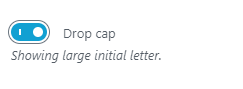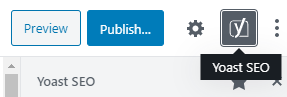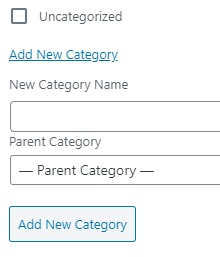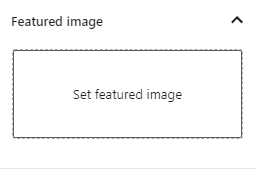Ezoic is a beautiful platform that boosts your site speed as per the site speed course it offers to its users. I feel more empowered now that it enabled some incredible speed improvement features for my website.
The site speed course points out these criteria on how they improve your blog’s speed:
- Giving attention to all typical speed issues
- Optimizing a website’s speed
- Enhancing UX with visitor-focused loading
- Simplifying and centralizing all speed tools
Following are some tools that Ezoic uses to determine site speed success. As a happy user, I want you to have some ideas about what you can get using their platform.
- Amazon Cloud Services (AWS)
Ezoic directs its users through the server closest to them, thus enabling Ezoic’s CDN server when you allow the site speed accelerator.
- Ad Delay
Ezoic loads ads AFTER loading a site’s content. The user can interact with the website before the ads display.
Users have a faster and better experience than on other sites where ads are loading as fast as the content.
Thus, it does not disrupt the user experience.
Ezoic makes your site load images only when users see them. Sites will not load all the pictures at once except only when users scroll through the page.
- Lazy/Asynchronous Loading for Images
Ezoic’s Image Resizing optimizes the image file size without jeopardizing image quality.
Next-Gen Images come in WebP format so that your images are less in file size.
- Delayed and Minified JavaScript
The website loads specific Javascripts faster than others to ensure the site loads in the most efficient manner.
Machine learning helps Ezoic use websites to load only to get the content ready as soon as you visit the web page.
There are caching and site speed plugins to speed up the page. Ezoic site accelerator would need you to turn off those WP-Rocket, WP-related cache plugins cause they are incompatible.
Turn off any caching and site speed plugins so that Ezoic can effectively optimize your site.
- Iframe Lazy Loading
If your article has a Youtube video, it will load once you click on it. The first click says that you want to watch the video, so the site loads the video for playback.
- Inefficient Cache Policy
It enables your browser to download some of the static assets so that the next time you visit, you will have a faster loading site.
Different javascript may not change, while the content on the site may differ from the previous visits.
Hence, Ezoic’s cache policy will let you load from CDN’s server and not the host server for fast site loading the next time around.
- Unused CSS
Critical CSS Rendering utilizes the site according to a person’s web page from either a desktop, mobile, or tab.
Ezoic renders the critical CSS needed for the webpage to load the site in its design. It removes the unused CSS to make the site speed accelerator useful.
My Impression
There is one way we understood that Ezoic improves a site’s speed.
CONTENT.
Ezoic’s primary concern is getting the user to see the content and why they landed on the site.
Only after that, they load javascript, images, etc.
Understanding Caching in Ezoic’s Dashboard
CDN cache is a copy of your website close to the people viewing it. Cache clearing would make it as though they are visiting it for the first time and thus, might take some time.
Make sure the caching is on all the devices like desktop, mobile, and tablet.
If you want to test Ezoic, please use the link below to sign up:
Increase Site Speed and Earn Revenue with Ezoic.
Or, click the link below:
https://ezoic.com/?tap_a=6182-5778c2&tap_s=1849709-487e7a
![How Ezoic Boosts Your Blog with its Unique Accelerator [More Speed = More Revenue]](https://imranhhaque.com/wp-content/uploads/2021/07/5e6addcbdcf62.jpg)