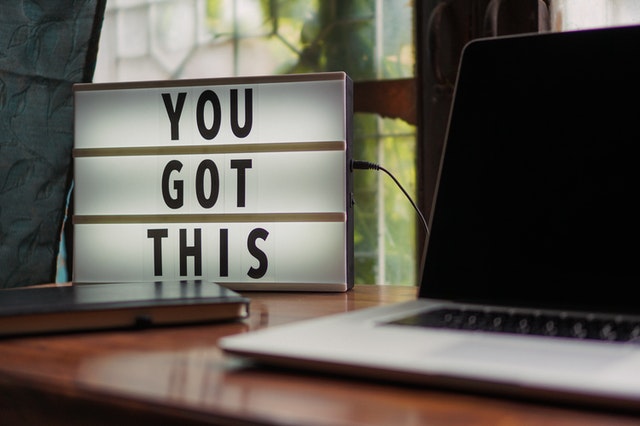One of the most annoying things for writers—writer’s block has almost crushed many writers that some even gave up writing a particular topic, or at least, I did.
Why Traditional Writers?
It is not necessary to hire writers if you only need help with the occasional blog post. Your brain can do that. Hopefully!
However, if you are looking for someone who can take on more significant projects, that might be the right time to do so.
The first thing that you need is research. Read through reviews of those who offer these services and see what people are saying about them. This way, you’ll know if it’s worth your time and money or not.
The next thing is hiring a writer and setting expectations from both sides. You need to make sure that they are fully aware of what you expect from them regarding deadlines and quality and what their responsibilities will entail.
Explain that you want to see a draft before approving the final piece, for example, or that you don’t want them to use words like “I” or “me.”
Any requirements that you have, please put them forward. If they can’t adhere to these guidelines, you have to look for someone else without wasting much time later.
One thing is clear—lots of time in management and research.
Why AI Writers?
“No more writer blocks,” says the AI writers! It has become a reality.
AI writers are better than human writers because they can generate content at scale. They can also produce quality content that is relevant to the audience.
Anyone who has tried to write a blog post or an article knows how difficult it can be to get ideas flowing and put them into words. With AI writing assistants, this process is no longer complicated as they can get ideas floating in just a matter of minutes.
However, you need to work around the content that the software spills out to perfect it.
Why Edit After?
You are the editor when it comes to AI Writing!
Although expensive and takes time to hire, a human expert can creatively look after your project. An AI writer, with the capabilities of OpenAI, can only generate what it can deliver.
It needs your full attention on the written content. However, for bloggers like myself who can do the editing, AI writing is nothing short of extraordinary.
Because let’s face it: when we have content to expand on and an application to fix the mishaps and the unusual typos, blogging becomes way more manageable than you think.
How Artificial Intelligence Is Changing the Way Content is Created for Every Business
AI is changing the way content is created for every business. It automates a lot of this process. Today, as content marketing is becoming a new norm, it is essential to use AI to improve efficiency and ensure that the content resonates with your readers.
AI can do everything from drafting blog posts to writing emails or generating infographics for your website. AI can also help you keep track of the progress you’re making on your social media accounts and assist with live chat conversations or customer service issues.
The Role of Artificial Intelligence Writers in Every Business Scenario
Many benefits come from the use of AI writers. For example, they can generate content at scale for companies and websites. They are also better at generating content than humans, albeit with errors with the current technology.
Various industries have used AI writers because they can help them in a variety of ways. For example, real estate agents may use them to find out what people want in a home and then create the perfect listing package without doing any research themselves.
The healthcare industry could benefit from AI writers if they’re trying to make sure that their patients understand the risks and benefits of specific treatments or procedures.
How AI Writers Improve Your Marketing Campaigns & Product Launch?
AI writers have the potential to improve your marketing campaigns and product launches by significantly reducing your workload, but they are not a replacement for human copywriters. In a nutshell, they assist the content writers by doing some work for them.
Why You Need AI Writers for Your Next Project? How to Choose a Perfect AI Writer for your Brand?
AI writers are more efficient than humans when it comes to generating content for various topics. They can help you automate content generation by coming up with many ideas for you in a short amount of time and without writer’s block.
Many companies nowadays use AI technology as part of their daily workflow and generate more content than before. But what is the best way to choose an AI writer that is perfect for your brand? Here are some tips on finding the right one:
- Finding the type of content you want to write—different types of media, such as news writing, blog posts, or copywriting
- Look for industry-leading AI content writing applications in the marketplace
Some of the Best AI Writing Tools that Content Writers can use
The G2 website looks different in 2021, with the likes of Jarvis slightly falling short of its second place because of Rytr’s cheaper offering for getting a decent output for its price. Then, you have Writesonic just below Jarvis, another alternative currently open for a lifetime deal somewhere (Best AI Writing Assistant Software in 2021, n.d.)
However, Jarvis AI beats the quality of almost all its competitors in the market. Other software, such as Copy AI, may come close, but the workaround is more. There have been reviews of having made-up facts spilled by Jarvis that could probably be a placeholder for putting research-based content there.
The future of copywriting involves AI writers. They are not a replacement for human copywriters, but they will help them do their job better.
Many companies already use AI assistants to generate content. Some digital agencies, for example, use AI assistants to produce all kinds of content for their clients.
References
Best AI Writing Assistant Software in 2021. (n.d.). G2. Retrieved August 7, 2021, from https://www.g2.com/categories/ai-writing-assistant
![Why Use an AI Writer? [Multiple Reasons]](https://imranhhaque.com/wp-content/uploads/2021/08/markus-winkler-tGBXiHcPKrM-unsplash.jpg)
![How Ezoic Boosts Your Blog with its Unique Accelerator [More Speed = More Revenue]](https://imranhhaque.com/wp-content/uploads/2021/07/5e6addcbdcf62.jpg)